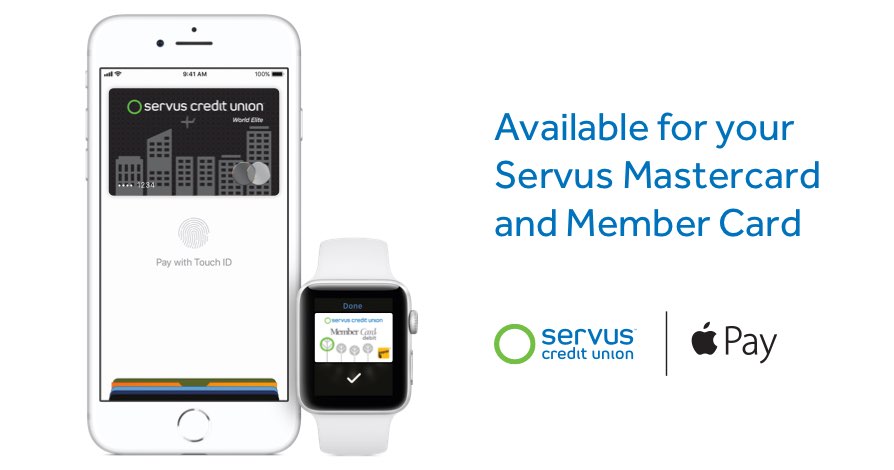Apple Pay is for anyone that uses their debit or credit card for payments on a regular basis, is an Apple® device user and wants the convenience of mobile payments.
If you have a Servus Credit Union Member Card® or Servus Mastercard® and an eligible Apple device you can use Apple Pay. You can set up Apple Pay through our mobile banking app (if you have a Member Card) or through the Apple device (both Mastercard and Member Card) and enjoy the convenience of making secure payments on-the-go.
Getting started.
Setting up Apple Pay is quick and easy, just follow these steps:
From the Servus mobile banking app (for Servus Member Card only):
Note: You do not need the Servus mobile banking app to use Apple Pay but it does make activating your card easier.
- Sign in to mobile banking
- Under the "Move Money" tab, select "Set Up Apple Pay"
- Follow the instructions to add your Servus Member Card
From your iPhone:
- Open the Wallet app
- Tap the plus sign in the upper right corner
- Follow the instructions to add your Servus Member Card or Servus Mastercard
From your Apple Watch:
- Double click the side button to open the Apple Wallet
- Select “Add a credit or debit card”
- Follow the instructions to add your Servus Member Card or Servus Mastercard
You can now use your mobile device to make in-store payments with your Servus Member Card or Servus Mastercard. Online and in-app payments using Apple Pay are available using your Servus Mastercard.
To make a purchase:
Using your iPhone:
- Open your Apple Wallet
- Select your Servus Member Card or Servus Mastercard
- Authenticate your card with Touch ID or your passcode
- Hold your iPhone to the payment terminal – a subtle vibration and beep will confirm your payment and the screen will change to “Done”. The payment terminal will also let you know when the payment is approved.
Using your Apple Watch:
- Double click the side button to open the Apple Wallet
- Select your Servus Member Card or Servus Mastercard
- Hold the watch screen to the payment terminal – a tap and a beep will confirm your payment.
The payments you make will debit the same account that is tied to the card you chose.
Want to learn more about Apple Pay? Check out our FAQs.
Terms and conditions
Apple Pay with your Servus Member Card and Servus Mastercard is subject to the terms and conditions in our Digital Banking Agreement and CASL Consent for Mobile Device Users.
® Apple is a trademark of Apple Inc.
® Apple Pay is a trademark of Apple Inc.
® Member Card is a registered certification mark owned by Canadian Credit Union Association, used under license.
® Mastercard is a registered trademark of Mastercard International Incorporated.